Career Fair
What you need to know about the Spring 2023 Engineering Career Fairs
January 11, 2023
The Samuel Ginn College of Engineering will host two career fairs, one industry day, and several interview days for the Spring 2023 semester. In order to prepare for your experience and make the most of the career fairs, make sure to check out the Career Fair+ platform!
- Thursday, February 9 | Civil + Environmental and Biosystems (ASCE/ ASABE) Engineering Career Fair
- Wednesday, February 15 | Samuel Ginn College of Engineering Career Fair- Day 1
- Thursday, February 16 | Samuel Ginn College of Engineering Career Fair - Day 2
- Tuesday, March 21 | Samuel Ginn College of Engineering Just in Time Career Fair
BEFORE THE FAIR
- Sign up for Career Fair+ at CareerFairPlus.com. Click "LOGIN" and select CANDIDATE. After creating your account on a browser, we encourage you to download the Career Fair+ app on a smart device to utilize the CF+ app during your experience at the fair. Make sure to use your Auburn University email address when creating your account.
- Complete your profile | Complete all required fields and make sure to attach your most updated resume to your CF+ profile in a PDF file with your name in the file name (i.e. AubieAnderson - Resume).
TIPS for launching your CF+ profile - Select the event or fair you'd like to view
- Search for and select Auburn University
- Select the event or fair
- Civil & Environmental + Biosystems Engineering ASCE / ASABE Fall Career Fair
- Samuel Ginn College of Engineering Fall Career Fair | Day One
- Samuel Ginn College of Engineering Fall Career Fair | Day Two
- Samuel Ginn College of Engineering Just in Time Career Fair
- Check out employers attending the fair and add your top companies to your favorites list!
PRO TIPS
- Make a cheat sheet about each company you'd like to speak with so you can be well informed when approaching recruiters. Include questions you'd like to ask. Brainstorm your questions with these articles: Indeed.com and TheMuse.com
- Prepare and practice your 1 minute personal introduction
- Plan to dress for success in business professional attire. Access the AU Career Closet in Mary Martin Hall by scheduling an appointment in Handshake.
BEFORE + DURING THE FAIR
- When viewing your favorite employers on Career Fair+, you can share your resume prior to the fair! When accessing a company's page in CF+, hit the "Drop Resume" button. In doing so, the resume on your CF+ profile will be shared with the company you selected.
If you do not have your current resume uploaded as your drop the resume, you will be able to add it to your profile prior to the fair. This helps you get your resume in front of employers multiple times and if for any reason you are not able to drop by their table at the fair - they still know you are interested! - Print hard copies of your resume to provide when meeting employers face-to-face. Interested in 10 FREE printed resumes? Meet with an Engineering Career Coach for a resume review and submit your revised resume here.
- Check in upon arrival to the fair! We'll provide you a name tag and a place to check your bag. Use the CF+ app to view the interactive fair map and see where you can find companies throughout the space. Make sure to scan the QR code at each employer's table to check into their booth. This allows employers to access your CF+ profile and digital resume after the fair!
PRO TIPS
- Bring a pen + paper, ~10-20 copies of your resume, and a folder or portfolio so you can easily make notes after your conversations.
- Check out the interactive fair map on Career Fair+ to see where company tables are located. Make a game plan for the order in which you plan to approach companies.
- Consider approaching all types of companies even if you don't recognize the brand!
- Thank recruiters for attending the career fair, discuss any next steps, and request their contact information so you can follow up!
CAREERFAIR+ FAQ'S
LAUNCHING YOUR CAREERFAIR+ ACCOUNT
ADDITIONAL RESOURCES