CareerFair+ FAQ's
August 14, 2023
The Samuel Ginn College of Engineering will host three career fairs and several interview days for the Fall 2023 semester. In order to prepare for your experience and make the most of the career fairs, make sure to check out the Career Fair+ platform!
Frequently Asked Questions
HOW DO I ACCESS THE CAREER FAIR+ PLATFORM?
Sign up for Career Fair+ at CareerFairPlus.com or by downloading the app in the App Store or Google Play Store. You can launch your account and search employer information in a browser on your laptop/desktop or on the mobile app. We encourage you to utilize the CF+ app on your smart device during the fair experience.
THE CF+ PROFILE REQUIRES ME TO ENTER MY GPA. WHAT IF I AM A FRESHMAN OR TRANSFER STUDENT WITHOUT AN AUBURN GPA YET?
Freshmen: If you have not yet completed a semester at Auburn, you do not have an Auburn GPA. Use your high school GPA as it will match the GPA shown on your resume and is the best current representation of your academic performance.
Transfer Students: If you have not completed a semester at Auburn yet, you do not have an Auburn GPA. Use the cumulative GPA from your previous institution as it will match the GPA shown on your resume and is the best current representation of your academic performance.
HOW CAN I SHARE MY RESUME PRIOR TO THE FAIR?
Prior to the fair, you will be able to access a company's page in CF+ and hit the "Resume Drop" button. In doing so, the resume you have as part of your CF+ will be shared with the company you have selected. If you do not have your current resume uploaded as you drop the resume, you will be able to add it to your profile prior to the fair. Need help developing or refining your resume? Schedule an appointment with an Engineering Career Coach prior to the fair!
**In addition to sharing your resume prior to the fair virtually, you will also want to have physical copies of your resume. Interested in 10 FREE printed resumes? Meet with an Engineering Career Coach and submit your revised resume here.
I ONLY WANT TO EXPLORE THE FAIR AND AM NOT READY FOR A ONE-ON-ONE MEETING WITH A RECRUITER. SHOULD I STILL ATTEND?
Yes! Career coaches encourage you to attend any of the career fairs offered this semester. The in-person modality of those fairs will be most conducive to exploring a career fair environment.
HOW CAN I FIND EMPLOYERS BASED ON OPPORTUNITY TYPES OR REQUIRED QUALIFICATIONS?
The CareerFair+ platform allows you to search employers with the following filters
- Majors | Select your AU major and any related majors (i.e. Biosystems and Civil + Environmental Engineering)
- Positions | Co-op, Full-time, Internship
- Degrees | Undergraduate, Masters, PhD
- Work Authorization Required | Yes, No
- Hire OPT / CPT | Yes, No
Keep in mind if an employer chose not to indicate a specific major or another filter type - they will not appear in a results list when using filter selections. Consider reviewing the full list of employers for your consideration.
AS AN INTERNATIONAL STUDENT, WHICH EMPLOYERS SHOULD I SCHEDULE MEETINGS WITH?
There are two ways to view employer work authorization categories.
FILTERS | See the following categories under filters
- Work Auth Required | Yes, No
- Hire OPT / CPT | Yes, No
EMPLOYER PAGES
Each employer's description page includes answers to the following two questions
- Do the positions you are recruiting for require US work authorization?
- Do you hire candidates using OPT / CPT work authorization?
Work authorization requirements are not used as pre-requisites to schedule meetings. However, please note an employers work authorization requirements based on information above when making decisions about scheduling employer meetings. If you have questions about strategies for identifying companies or speaking with recruiters about work authorization status, please contact an Engineering Career Coach.
HOW DO I PREPARE FOR EMPLOYER INTERACTIONS?
- Research each company and prepare questions based on your research. Brainstorm your questions with these articles: Indeed.com and TheMuse.com
- Attach your most updated resume to your CF+ profile in a .pdf format. Save your resume with your name in the title - i.e. "Aubie.Anderson.2023" - rather than a generic file name such as "Resume.2023."
- Prepare and practice your 1 minute personal introduction
- Plan to dress for success. Access the AU Campus Career Closet in Mary Martin Hall by scheduling an appointment in Handshake.
- If you'd like assistance with your preparation, schedule an appointment with an Engineering Career Coach.