Tips
Career Fair Follow-Up and How to Find Company Contacts
If you recently attended a career fair, your next step is to follow up with the employers you spoke to.
Send a thank-you note indicating
- Appreciation they took the time to speak with you
- Something you enjoyed or learned from the conversation
- The action you plan to take or completed based on your conversations
Keep your message short -- under 100 words. Attach your resume for reference.
Hint: Keep contact information you collected from the company representative in an organized place so you can refer back to it in the future.
SAMPLE MESSAGE
Dear Mr. / Ms. [ Name ],
It was a pleasure to meet you at the Auburn University Samuel Ginn College of Engineering this week. Thank you for taking the time to speak with me about your company’s vision for [ what company is working on ]. I really enjoyed learning [ something you learned from conversation ] and am excited about the ways [ developing or new ] engineers can contribute to this effort.
Per our conversation, I explored the position openings you indicated are available and look forward to submitting my materials in the coming days.
I look forward to keeping in touch. Thanks again for your time [ yesterday / this week ].
Sincerely,
[ Name ]
HOW TO FIND COMPANY CONTACTS
Did you write down the name of the employer you met with but forget to ask for their contact information? It is time to use your research skills. Here are 3 ways to locate a company contact:
- Handshake | Search the company's name in the Handshake search bar and navigate to the company's Handshake page. Search the page for the Contact List. Some companies list a general contact email and phone number, while others include a specific recruiter's name and contact information. See if there is a contact listed who matchers the person you met with.
- CareerShift | A subscription-based database you have exclusive access to through Auburn University. You can search companies and view contacts within a company to access the company's employees and locate their e-mail and phone number.
- LinkedIn | Develop a LinkedIn profile, search for your contact, and send a customized connection message. Don't have a LinkedIn account yet?
Get started on LinkedIn
Recommend ways to search for your contact on LinkedIn:
- Search the employer's name in the site search bar
- Search the company name, navigate to the company's LinkedIn page, select "people" on the left menu, search the employer name