Microsoft Azure for Education allows engineering students and faculty to download Microsoft software (not office) through an agreement between Auburn University's College of Engineering and Microsoft.
Microsoft Azure for Education puts professional developer tools and software in the hands of faculty and students. It allows faculty to challenge and excite their students by teaching with the latest technologies. http://eng.auburn.edu/ens/helpdesk/azure-account.html
Students, Faculty, and Staff have access to Microsoft Office 365. You may download that from OIT, http://auburn.edu/oit/365/
In addition to over a dozen physical computer labs, the College of Engineering provides a virtual desktop infrastructure (VDI) which allows remote access to many software packages required for coursework. VDI access is supported on all platforms (Windows, MacOS and Linux).
The College of Engineering does not require students to own a personal computer. The physical labs and virtual desktop infrastructure (VDI) provide access to everything you need to complete your degree. You may find the recommended configurations in the tables below helpful if you do decide to purchase your own computer. You also need to be aware of potential software compatibility issues if you purchase your own computer.
Most software applications required to complete coursework in the College of Engineering are not supported by Chromebook devices or Apple iPads, some Surfaces ARM/Snapdragon Processors and there may be no alternative software that can be downloaded. Mac laptops (ARM) may also be incompatible with software applications used in some majors, except for Computer Science and Software Engineering in which Mac laptops are common.
Desktop specifications
|
Desktop Computer |
Minimum |
Desiring More |
|
Processor |
Intel Ultra/i5 |
Intel Core Ultra/i7+ |
|
RAM |
16 GB |
32 GB+ |
|
Hard Disk |
500 GB SSD |
1TB SSD + 1Tb HDD |
|
Monitor |
24+" External LCD |
Dual 24+" External LCDs |
|
Video Card |
integrated Graphics Media Accelerator |
4GB+ nVidia PCI-Express (PCI-E) |
|
Optical Drive (optional) |
None (might be cheaper with) |
16X DVD+/-R |
|
Wireless Network Card |
On-campus: 802.11 ac+ either built-in or via USB adapter |
On-campus: 802.11 ac+ either built-in or via USB adapter |
|
Speakers |
Powered PC Speakers |
Powered PC Speakers |
Laptop specifications
|
Notebook Computer |
Minimum |
Desiring More |
|
Processor |
Intel Core Ultra5/i5 |
Intel Core Ultra7/i7+ |
|
RAM |
16 GB |
32 GB+ |
|
Hard Disk |
500 GB SSD |
1TB SSD+ |
|
LCD Screen |
13" LCD |
14" LCD+ |
|
Video Card |
On-board Graphics Media Accelerator |
4Gb+ Video Card |
|
Optical Drive |
Optional |
|
|
Wireless Network Card |
802.11 ac Built-in |
802.11 ac+ Built-in |
|
Web Camera |
Built-in |
Built-in |