This page is for Faculty and Staff. A Creative Cloud (CC) account is enabled for Facutly and Staff.
Students (Graduate and Undergraduate)
Please use the following page: https://adobe.auburn.edu/
Students need to first request access (from the link above) before you can sign into Adobes site or applications.
You will need to first uninstall Adobe Acrobat Reader (if one is installed).
You will also need to uninstall Adobe Acrobat DC 2017
You will next need to close ALL Microsoft Office programs (Word, Powerpoint, Excel, Teams,….)
You can download the newest 64-bit version of Adobe Acrobat Pro by doing the following.
- Go to https://www.adobe.com and click Sign In
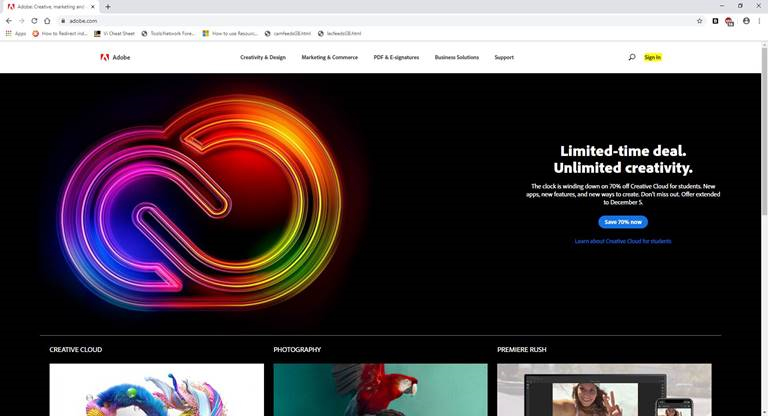
- Type in your Auburn email address (an alias first.last@auburn.edu will not work here) and click Continue
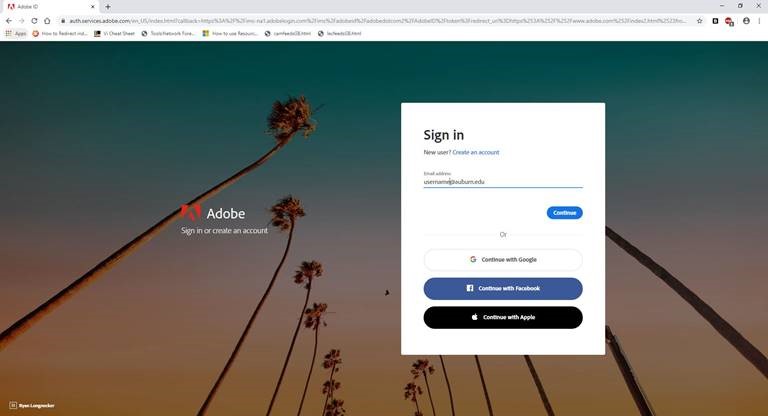
- Sign in using your Auburn credentials
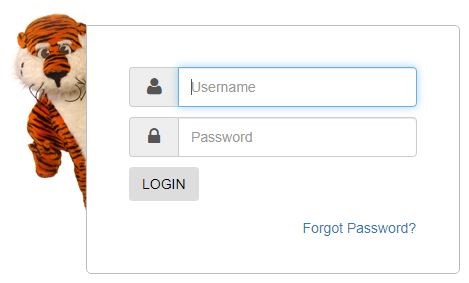
- Click Support
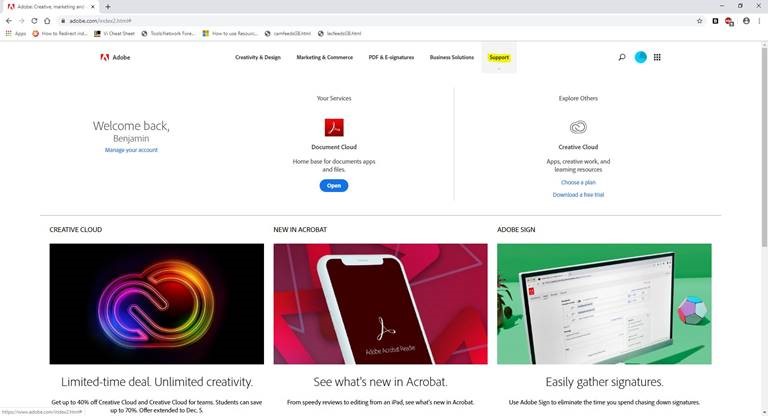
- Click Download & install
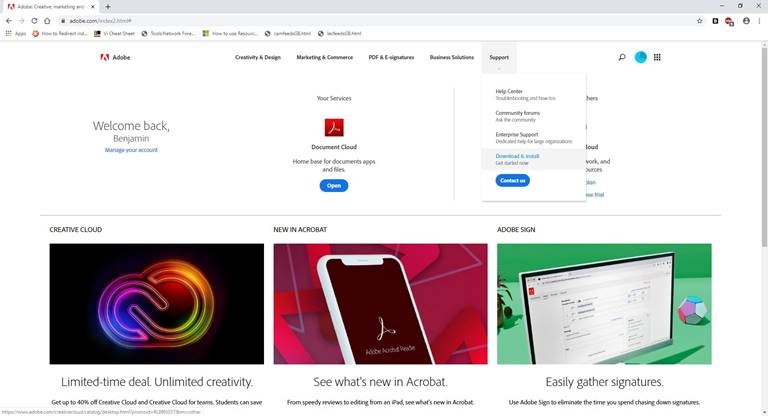
- Scroll down and click the Download button for Acrobat Pro