What is the quota size?
Every faculty and staff member gets a 50 gb quota.
What is the size restriction for email attachments in Outlook? Is it possible to increase that?
Outlook currently has a 25MBs limit on the size of an incoming/outgoing email attachments.
If I reach my quota what happens to incoming messages?
Even if you surpass your quota, messages will continue to be accepted into your inbox, that is, you will not lose any mail. What you will not be able to do is send messages until you get below your quota by deleting messages or moving them to a local folder.
I travel often and am not able to read/manage my mail for sometimes weeks at a time, what happens to messages if during that period my inbox fills up past my quota?
If you surpass your quota, messages will continue to be accepted into your inbox until you are able to manage your messages. If you fill your quota, please contact Engineeirng Network Services (334-844-2280) for assistance.
Can I copy old e-mail messages from the Exchange/Outlook server into local folders so that I can get back under my quota?
Outlook supports local folder storage (in PST files). We do not recommend using PST files to store messages because the PST files are stored on your local computer. The messages in these folders are not backed up automatically (unless you are backing them up). These messages are also not available on other computers. E-Mails older than 30 days may be accessed on mail https://mailarchive.auburn.edu/index.html