Faculty, Staff and Graduate students may request a network connection for their PC. The PC can be a university owned computer. Users should submit a new network request. Requests will be processed as quickly as possible.
Macintosh and Linux computers are supported for Faculty and Staff.
Contact admin@eng.auburn.edu.
Windows 10, Professional or Enterprise.
There are minimum requirements for PCs to be connected to the Engineering network:
- Windows 10 Professional or Enterprise (Home is not permitted)
- The computer system/user must have a valid Auburn domain account
- Cisco Amp will be installed as Anti-Virus
- Engineering Network Services will be Administrators for the System (the primary user of the system may also be an Administrator on the System).
After networking, the following guidelines must be followed:
- The system must remain a member of the Auburn domain
- Local Accounts are not permitted. You must use your Auburn domain account to log in to the computer.
- Engineering Network Services will make sure the systems have the latest Windows patches
- Some of the software provided by the University or by the College of Engineering is not available to personally owned computer (e.g. Some Licensed Software).