Because the FTP protocol transfers usernames and passwords in plain text from your computer to the server, authenticated FTP has been disabled. Anonymous FTP, which does not require a username/password is still active.
FTP From a Web Browser
The Engineering FTP server is: ftp.eng.auburn.edu
Mozilla, Firefox, Netscape, Internet Explorer and other browsers provide basic support for FTP.
To access your U: drive using the browsers (IE, Firefox, Netscape, Opera, Konquerer, etc), use the URL:
ftp://ftp.eng.auburn.edu/pub/username
You cannot access drives other than your U: drive via the browser FTP URL.
Anonymous Uploads
Off-campus, non-Auburn users may upload files to the College of Engineering FTP server. The remote user must use an FTP program to upload the files to the incoming folder on the FTP server: ftp.eng.auburn.edu.
Engineering users can use WinSCP to access the files that have been uploaded. Using WinSCP, connect to scp.eng.auburn.edu, log in and then change to the folder /home/ftp/incoming. You should see the files that were uploaded.