Simply put, HTML is just a text file with a bunch of tags which tell browsers how to interpret or modify the page. Tags always start with a less than sign (<), and end with a greater than sign (>). Most html has a start tag to tell the browser where to begin modifying the text, and an end tag to tell the browser when the tag loses effect. The end tag is identical to the start tag with the exception of a slash after the less than sign (<TAG>text</TAG>).
There are many html tags, but we will just get you started with a basic html file (which when viewed with a browser results in a web page) and you can learn the other tags and techniques throughout these pages later. Type the following html code in your text editor (notepad) just as it appears below, making any changes you would like to the lower case text:
<HTML>
<HEAD>
<TITLE>my first page</TITLE>
</HEAD>
<BODY>
<CENTER>this is my first page.</CENTER>
<P>
my favorite movie quote:<BR>
<I>"hamburgers- the cornerstone of any nutritious breakfast"</I>
<P>
</BODY>
</HTML>
Under File in the menu at the top of your notepad, select "Save As", select "W:", Enter File name: "first.htm". Congratulations, you have just written your first web page! The URL for your web page is "http://www.eng.auburn.edu/~user/first.htm" (Substitute your CoE username for user and that's your URL).