Auburn University leverages many educational technology tools to assist faculty, staff and students in supporting and reaching academic goals. Instructional technologies can include integrated tools into the Canvas LMS as well as stand-alone technologies.
Canvas is the official learning management system (LMS) at Auburn University. Whether in-person, hybrid or online, Canvas enables instructors to create lessons and assignments, evaluate learning, and collaborate/communicate with students.
Main Features:
- Quickly provide digital content to students
- Assess student learning through the discussion board, assignment, and quiz features
- Single location for all content, including educational tool integrations
- Organized grading
Canvas Getting Started Guides:
Panopto is a lecture-capture software that allows users to record audio/video, add close captions, edit videos, and insert interactive video quizzes from the classroom computer or on their individual computers. Panopto is available in 20 campus classrooms. The recordings are uploaded to a central location, which can be shared with your students.
Main Features:
- Panopto can capture your computer screen (webcam, PowerPoint, Document cameras).
- Panopto is integrated with Canvas, and recordings are automatically uploaded to the Panopto server.
- Panopto recordings can be easily shared with students and across multiple classes.
Panopto Quick Start Guides:
- Getting Started with Panopto
- Integrate Panopto with Canvas
- How to Create Quizzes in Panopto
- Bulk Copy Videos in Panopto
Learn more about Panopto’s features on Panopto’s website.
Zoom is a collaborative tool that allows users to engage in multi-person video or audio meetings. Zoom can be used for classroom meetings, staff meetings, or webinars. Zoom seamlessly integrates into Canvas, where classroom meetings can be created. Additionally, a Zoom-Panopto integration allows recordings to save to the Panopto folder automatically.
Main Features:
- Zoom can capture anything shown on your computer screen (webcam, PowerPoint, document cameras) in real time.
- Zoom can also record anything that is being captured on your screen.
- Zoom participants can collaborate through chat and Breakout rooms.
- Zoom hosts can engage users through the Polling feature.
Zoom Quick Start Guides:
- Getting Started with Zoom
- Zoom-Panopto Integration
- Pre-assign Breakout Room
- Adding Zoom to the Canvas classroom
- Zoom Studio Effect
- User Quick Start Guides
For more information on Zoom, visit Zoom Learning Center.
GradeScope is an online grading tool that is ideal for assignments or assessments that require bubble sheets, free-responses, scanned or pen-and-paper responses. GradeScope streamlines the grading process of paper-based assignments, provides consistency in grading across graders, and assists with the workflow of giving feedback. In addition, it supports workflows for both individual student uploads and instructor uploads of assignments/assessments.
Main Features:
- Streamlines grading of assignments/assessment through AI-assisted grading
- Assign GTA/TA's to assist with grading
- Integrates with Canvas
- Allows both student and instructor uploads
Gradescope Quick Start Guides:
- Canvas-GradeScope Integration
- Create, Editing, and Deleting an Assignment
- Grading GradeScope Submissions
Additional resources for getting started can be accessed from the GradeScope "Getting Started" webpage.
Respondus 4.0 is a powerful tool for creating and managing exams that can be printed to paper or published directly to Canvas creating an online assessment. Additionally, exams can be completed offline and uploaded to Respondus 4.0.
Main Features:
- Converts existing paper exams into online exams
- Access to Respondus-compatible publisher test banks (with book adoption)
- Easily move tests between courses
Respondus Getting Started Guides:
For more information on Respondus 4.0, visit Respondus Support.