Auburn University offers several testing options for courses in which faculty would like to include a proctored event. Whether online or in class, instructors can choose from the proctoring options listed below.
Virtual Proctoring Options
ProctorU is an online proctoring service available and accessible through Canvas.
Features:
- Students can take the exam anytime within the exam availability window.
- Identity verification prompts
- Guided exam launch process
- End-to-end recordings
- Incident reporting within 48 hours
- Time-stamped video events
ProctorU Live+ is $15 per exam paid by the student. If students schedule/reschedule within 72 hours of the test beginning, an additional premium fee will be charged for both ProctorU Review+ and ProctorU Live+. Learn more about Premium fees on ProctorU's website.
ProctorU proctoring services levels:
A software-only identity verification and exam session recording solution, paired with our advanced technology and ProctorU professional review to identify and report suspicious behavior, adding an additional level of deterrence for low-stakes assessments.
ProctorU Review+
A live proctored launch, end-to-end recording solution with advanced technology, professional review, and incident reporting. Securing the environment before testing and reviewing each session to detect suspicious behavior makes ProctorU Review+ an excellent solution for lower-to mid-stakes assessments.
ProctorU technology solutions with human supervision include a live proctored launch, continuous monitoring, active proctor intervention to stop suspicious behavior, comprehensive reporting, etc. Essential for high-stakes programs looking to minimized cheating.
Faculty can create their ProctorU account by using their Auburn email address, navigating to the ProctorU link from within a Canvas course, or through the ProctorU website.
* Newly created instructor accounts can take 24-48 for ProctorU to authenticate.
Downloads
Instructors must download a browser extension to enable ProctorU for their exam. To install the extension for your browser, select the link below.
ProctorU Guides
Reviewing a Student's Exam Session
- Live Chat
- Look for the "Need Help? Chat Now!" bubble in the bottom lower-right corner of the ProctorU screen when you are in the exam window.
- Call 1-855-772-8678.
Respondus Lockdown Browser (RLB)
Respondus Lockdown Browser (RLB) is a custom browser that locks down the testing environment within Canvas. RLB prevents students from navigating to another URL, accessing other applications, copying or printing, or accessing other applications during an assessment. When Respondus Lockdown Browser is enabled for a quiz or exam, students will be required to download and use RLB to take the assessment.
Respondus Monitor
Respondus Monitor is a feature that can be enabled when using Respondus LockDown Browser. It uses a student's webcam to record and monitor the exam environment.
Main Features:
- Prevents access to other applications, such as virtual machines, screen sharing, and instant messaging.
- Screen capture, copy/paste, and print/print screen disabled.
- Full-screen display of exams that cannot be minimized or exited until the exam is submitted.
- Exams do not need to be pre-scheduled.
- *Records and flags suspicious behavior.
*Requires using Respondus Monitor
For more information on Respondus Lockdown Browser and Respondus Monitor, visit the RLB website.
Auburn University Testing Services proctors computer-based and print-based exams in adherence with the proctoring requirements of the testing agency or educational institution. Auburn students electing to use the on-campus, in-person testing option will need to schedule the exam by logging into Canvas and selecting SmartProctoring.
Visit the Biggio Proctoring website for more information on scheduling an on-campus exam through the Auburn University Testing center. Biggio Proctoring website
Engineering Online Testing Center offers a proctoring service tailored to and supporting the academic integrity of exams administered within the Samuel Ginn College of Engineering. Engineering faculty electing to use the EOL Testing Center will need to contact Susan Davis, davissu@auburn.edu, 334.844.2503