Auburn University leverages many educational technology tools to assist students in reaching their educational goals. Instructional technologies can include tools integrated into the Canvas LMS as well as stand-alone technologies such as Microsoft Office or Teams. To learn more about the featured technologies, explore the items below.
Canvas is the official learning management system (LMS) at Auburn University. Whether in-person, hybrid or online, Canvas enables instructors to create lessons and assignments, evaluate learning, and collaborate/communicate with students. First-time online students are automatically enrolled into the non-credit Getting Started with Canvas course.
Main Features:
- Quickly access digital content uploaded by instructors.
- Submit evidence of what you’ve learned using the enabled assignments and quizzes features.
- Collaborate with other students in class through discussion boards and Canvas messages.
- View feedback and access grades.
- 24/7 access to Canvas tutorials.
To learn more about Canvas, take a virtual tour of the Getting Started with Canvas course.
Panopto is a lecture capture software that allows users to record audio/video from their individual computers and share the recording or live lecture. Typically, students interact with Panopto while viewing lectures .
Main Features:
- Panopto can capture your computer screen (webcam, PowerPoint, Document cameras) when assigned to students for presentations.
- Real-time viewing of a live lecture.
- Ability to watch prerecorded videos anywhere.
Learn more about Panopto’s features on Panopto’s website. Tutorials for using Panopto can be found at Getting Started with Panopto.
Zoom video is a collaborative tool that allows users to engage in multi-person video or audio meetings. Zoom can be used for classroom meetings or group meetings.
Main Features:
- Zoom can capture anything shown on your computer screen (webcam, PowerPoint, Document cameras) in real-time.
- Zoom can also record anything that is being captured on your screen.
- Zoom participants can collaborate through chat and Breakout rooms.
Zoom Quick Start Guides:
- Getting Started with Zoom
- Participants Quick Start Guide
- Presenter Quick Start Guide
- Zoom Studio Effect
For more information on Zoom, visit Zoom Learning Center.
GradeScope is an online grading tool that is ideal for assignments or assessments that require bubble sheets, free-responses, scanned or pen-and-paper responses. GradeScope allows free-hand annotation of student submissions. Students are able to join a course in GradeScope or access the assignment via Canvas. Students are able to view feedback and scores on GradeScope graded work.
Main Features:
- Submit homework online for grading within.
- View feedback and scores on GradeScope graded work.
Additional resources for getting started can be accessed from the GradeScope Getting Started webpage.